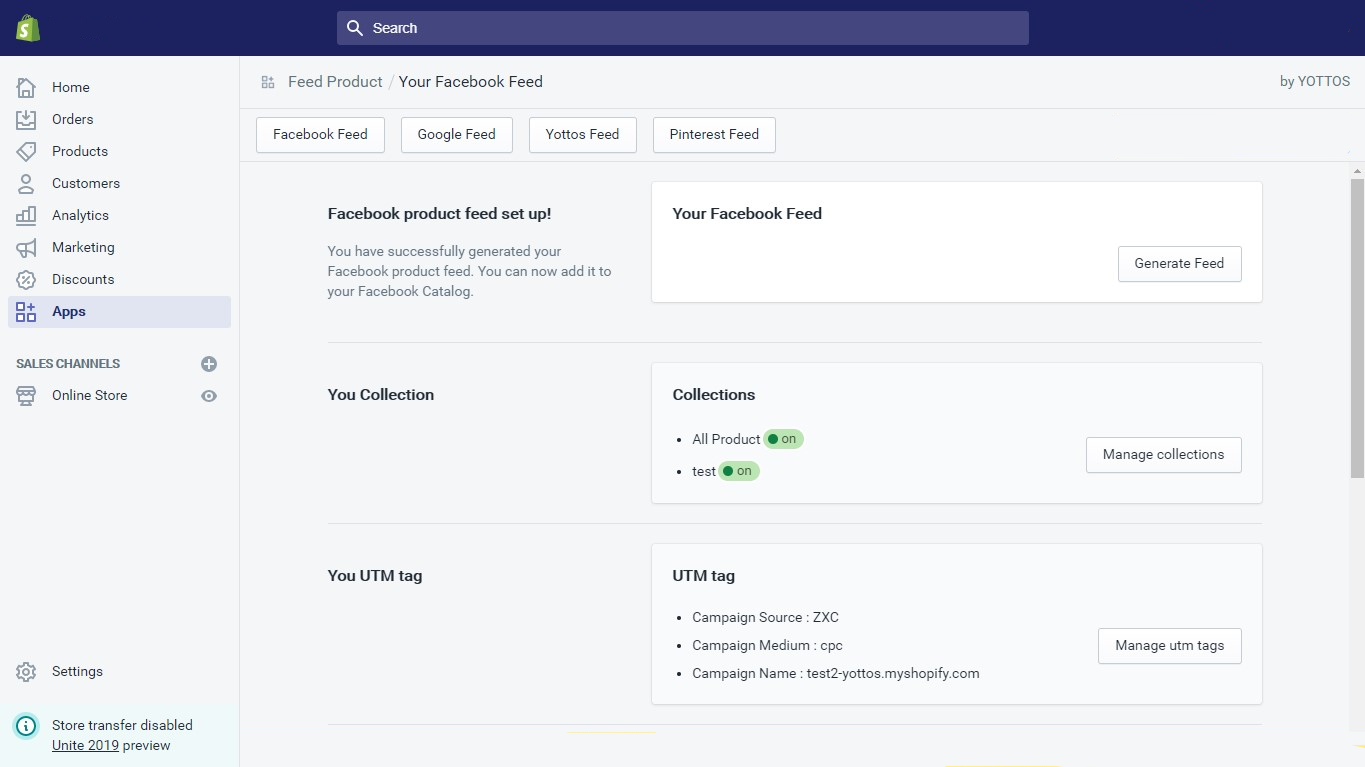Help Center
HOW to instal feed product in shopify
Step 1
To increase your effectiveness and your income you can just go to Feed-product, and fill one field!
Install app for free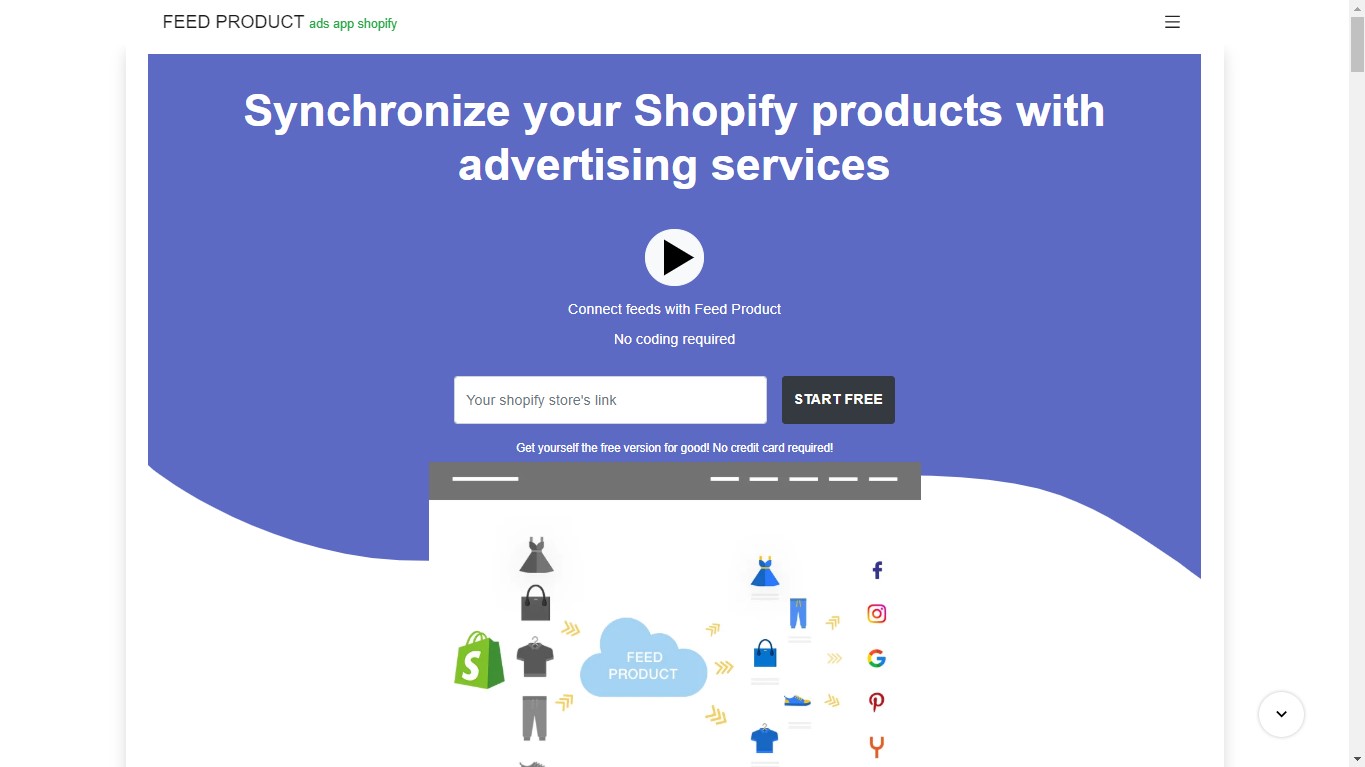
To increase your effectiveness and your income you can just go to Feed-product, and fill one field!
Install app for free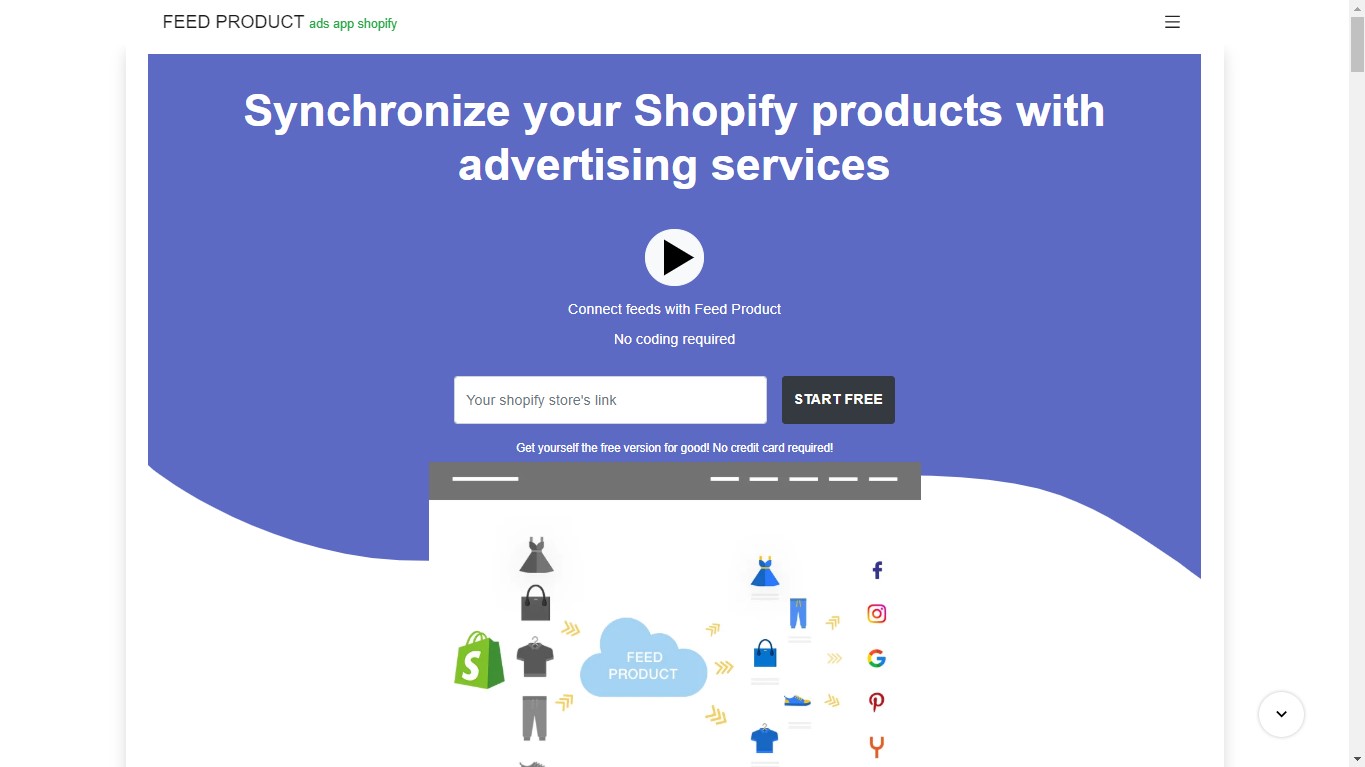
You only need to put the link of your Shopify shop in this particular field.
Install app for free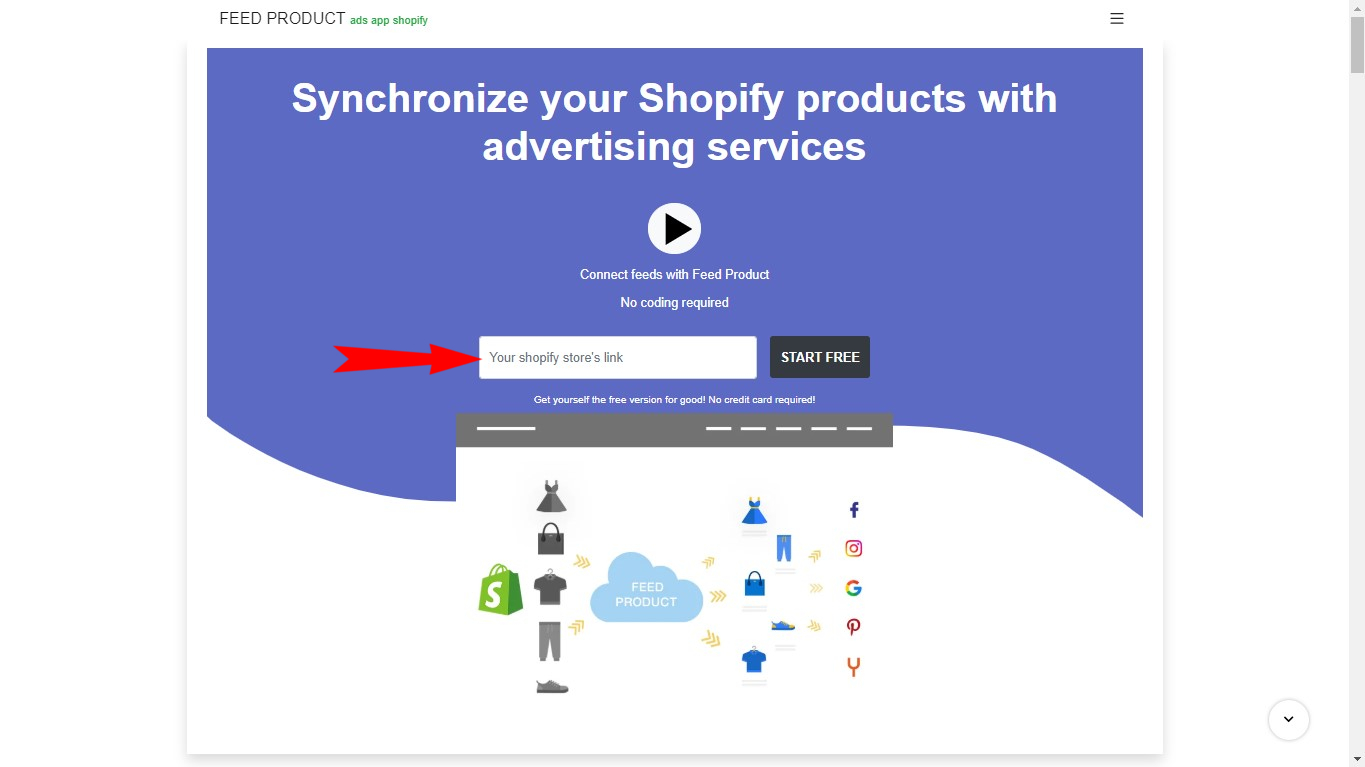
When you do so, click on "Start for free" button. If you weren't signed in the shop, then Shopify would suggest you to sign in your account. If you were signed in, system will automatically open next page and move to the next step.
Install app for free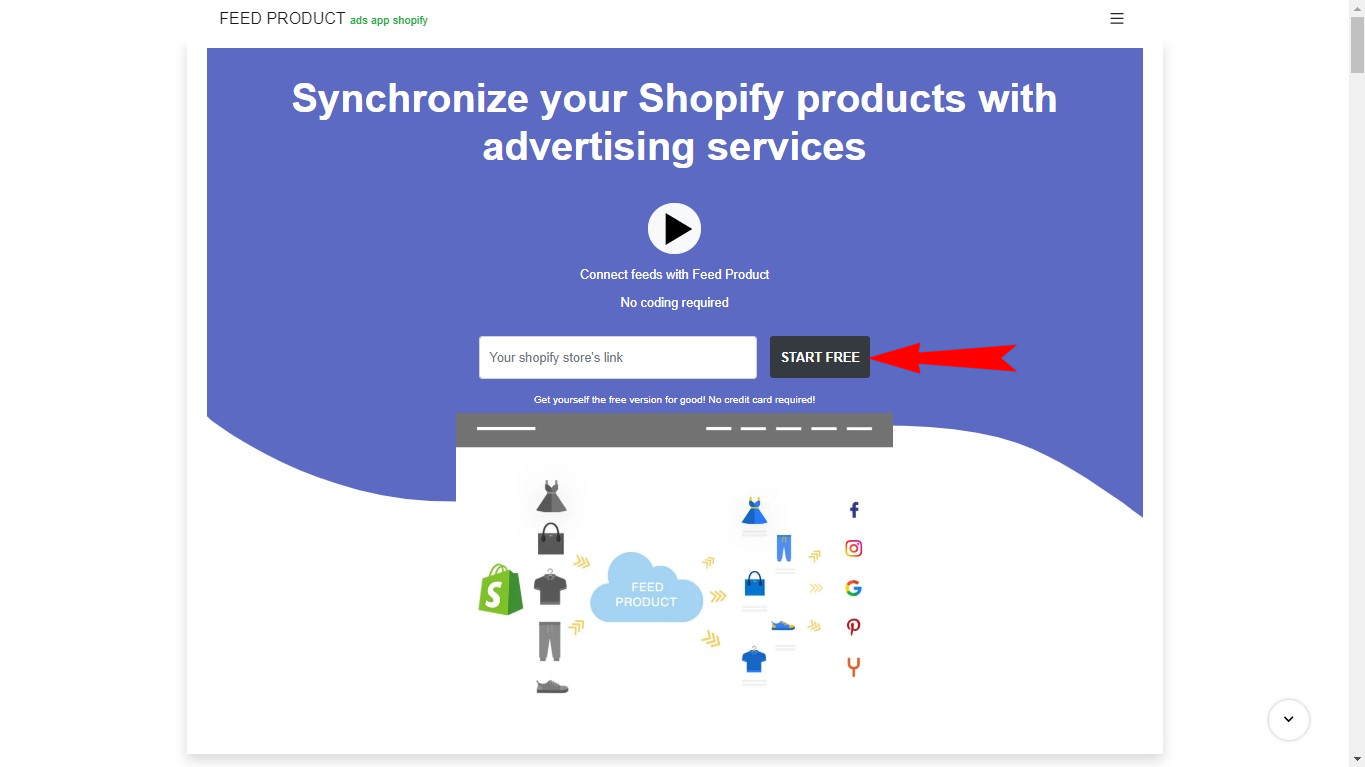
After that the infopage about the Feed Product will load up. When you will be done with getting it to know, click on "Install unlisted app" to add this application into your shop.
Install app for free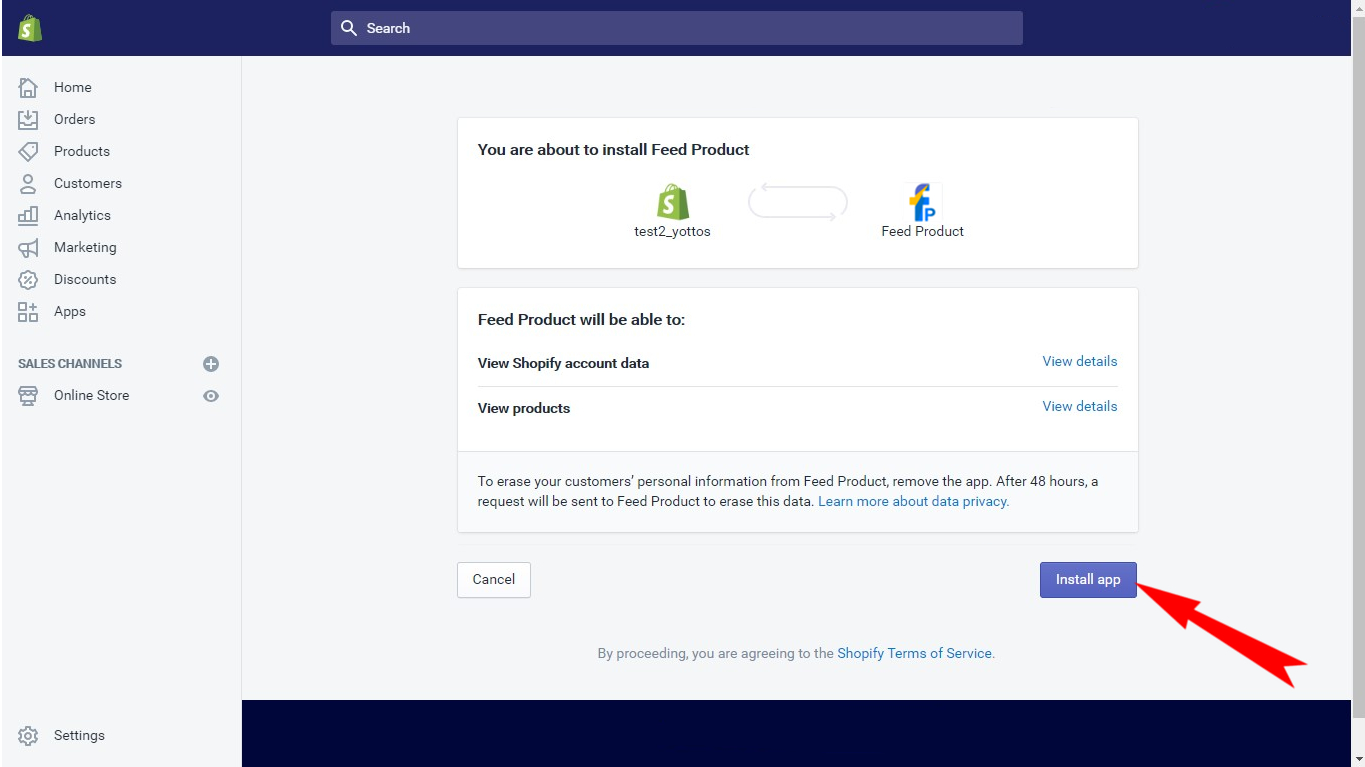
Application added! When you add the app, it will start up automatically and will be ready to work.
Install app for free